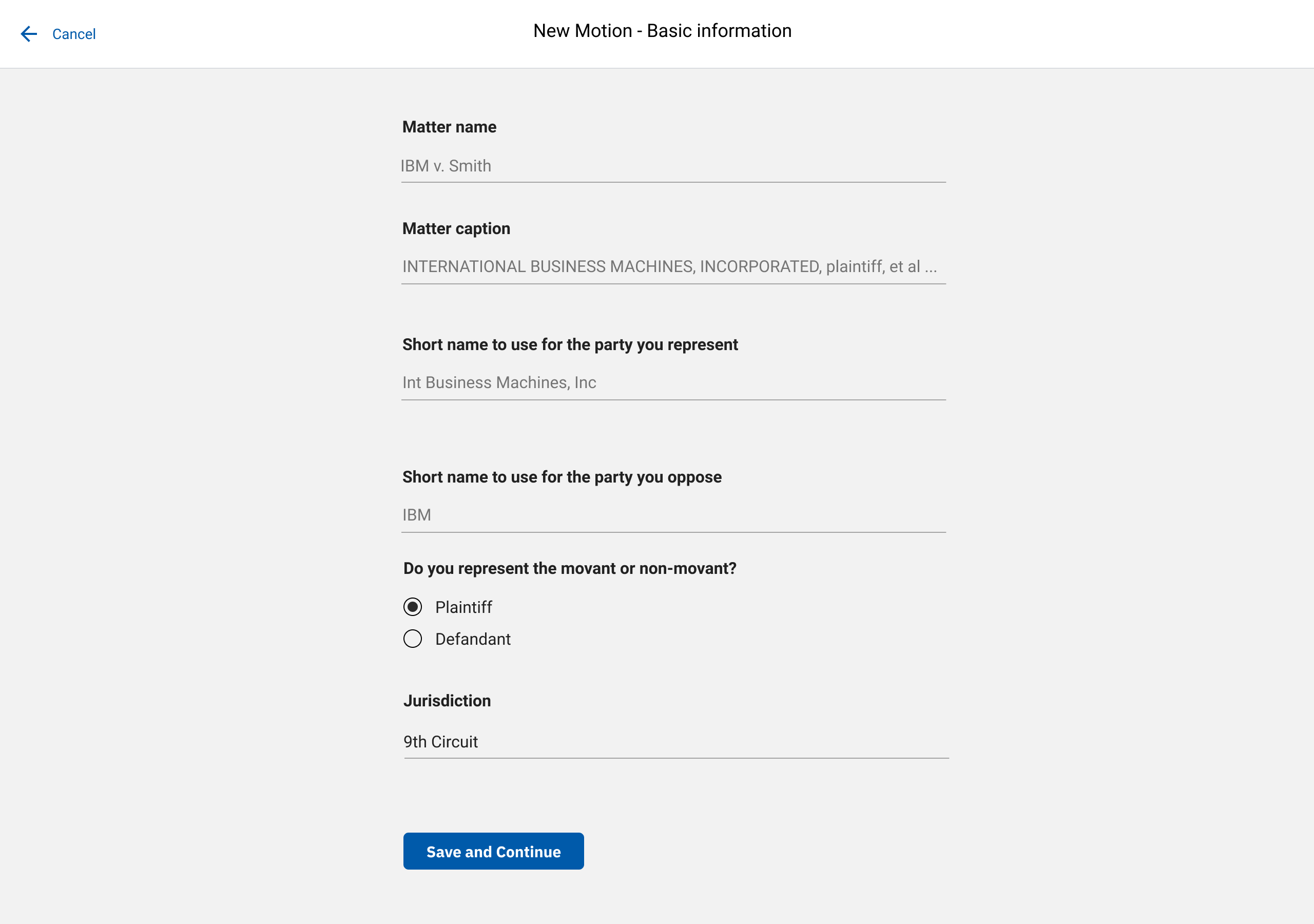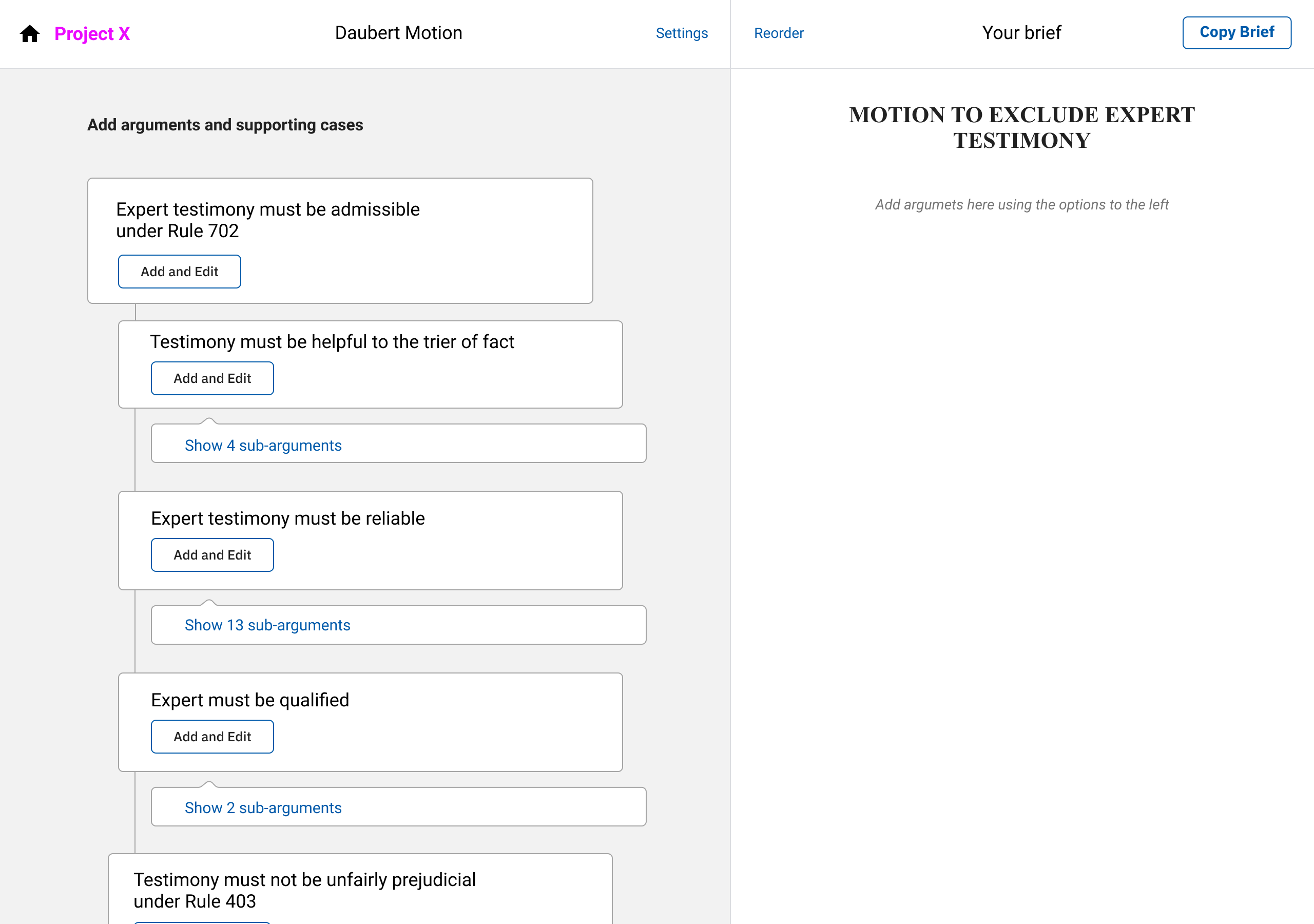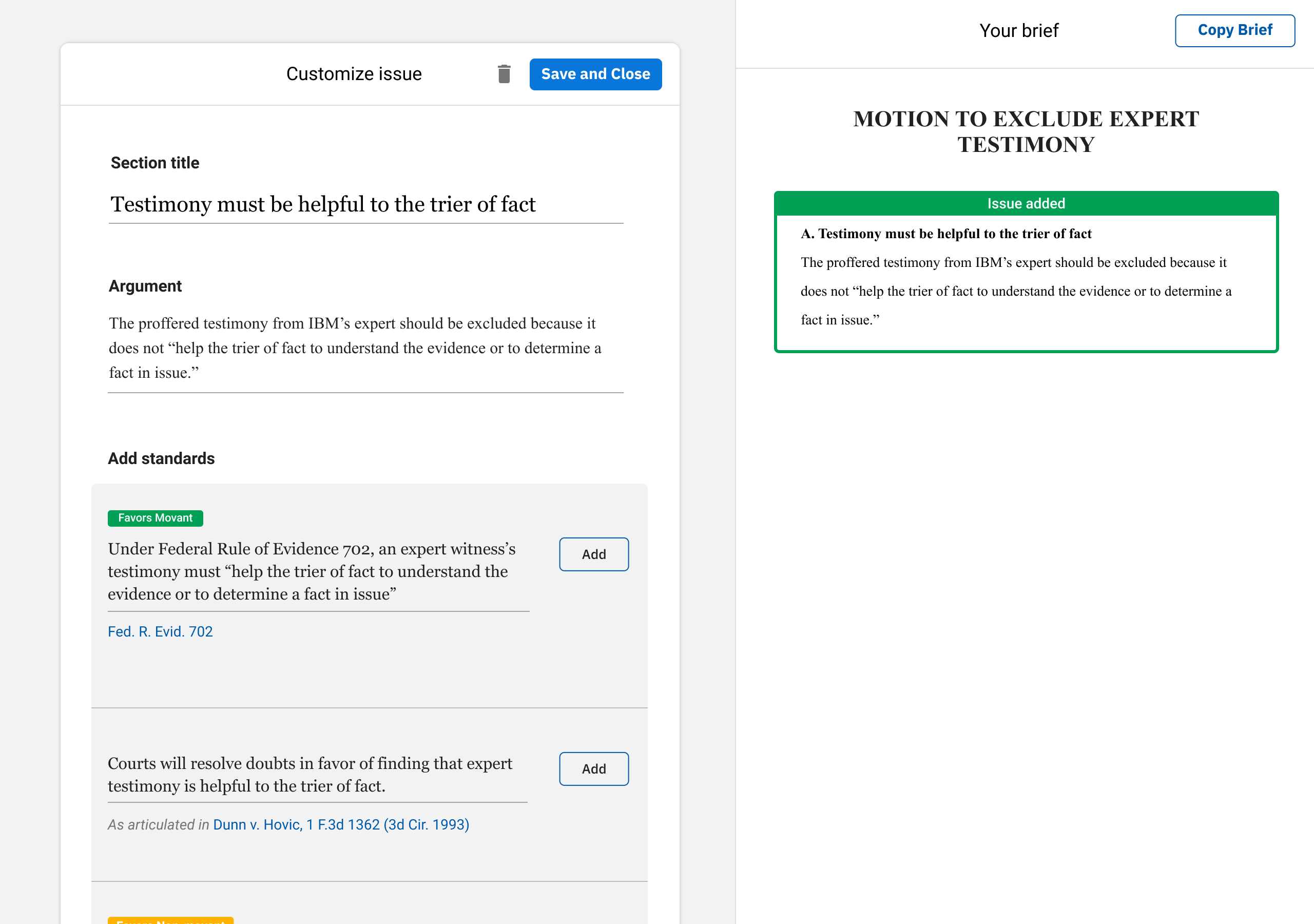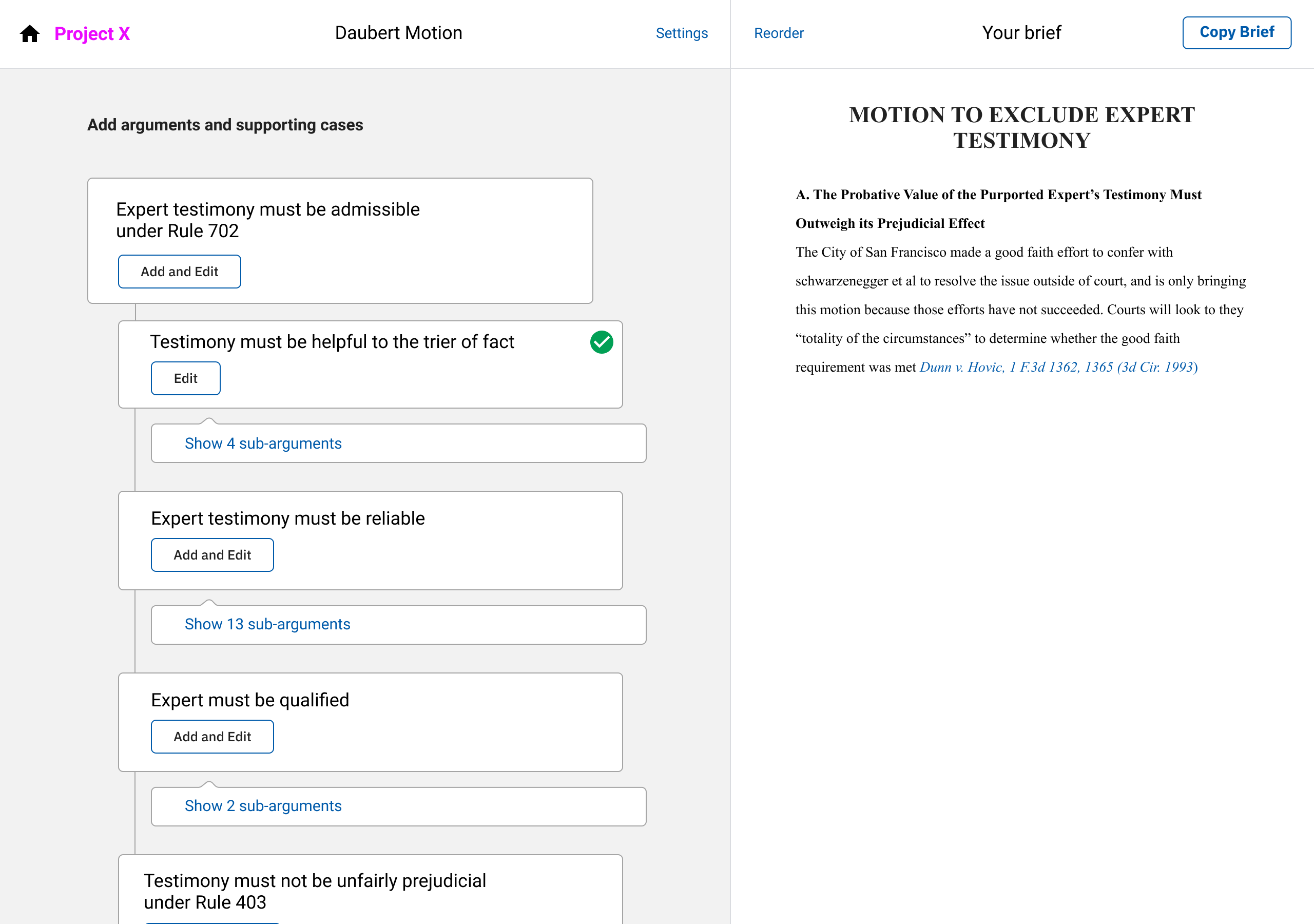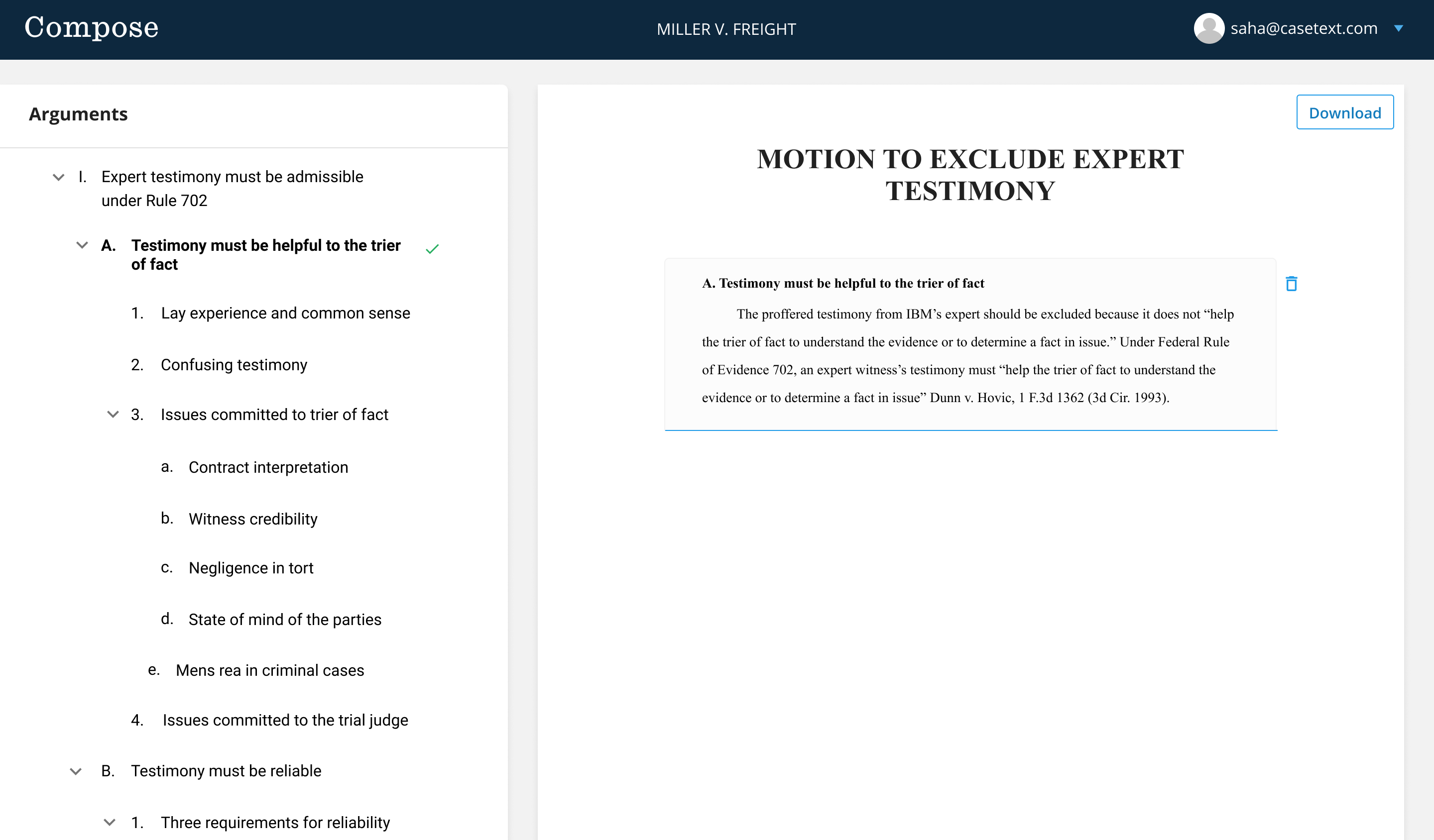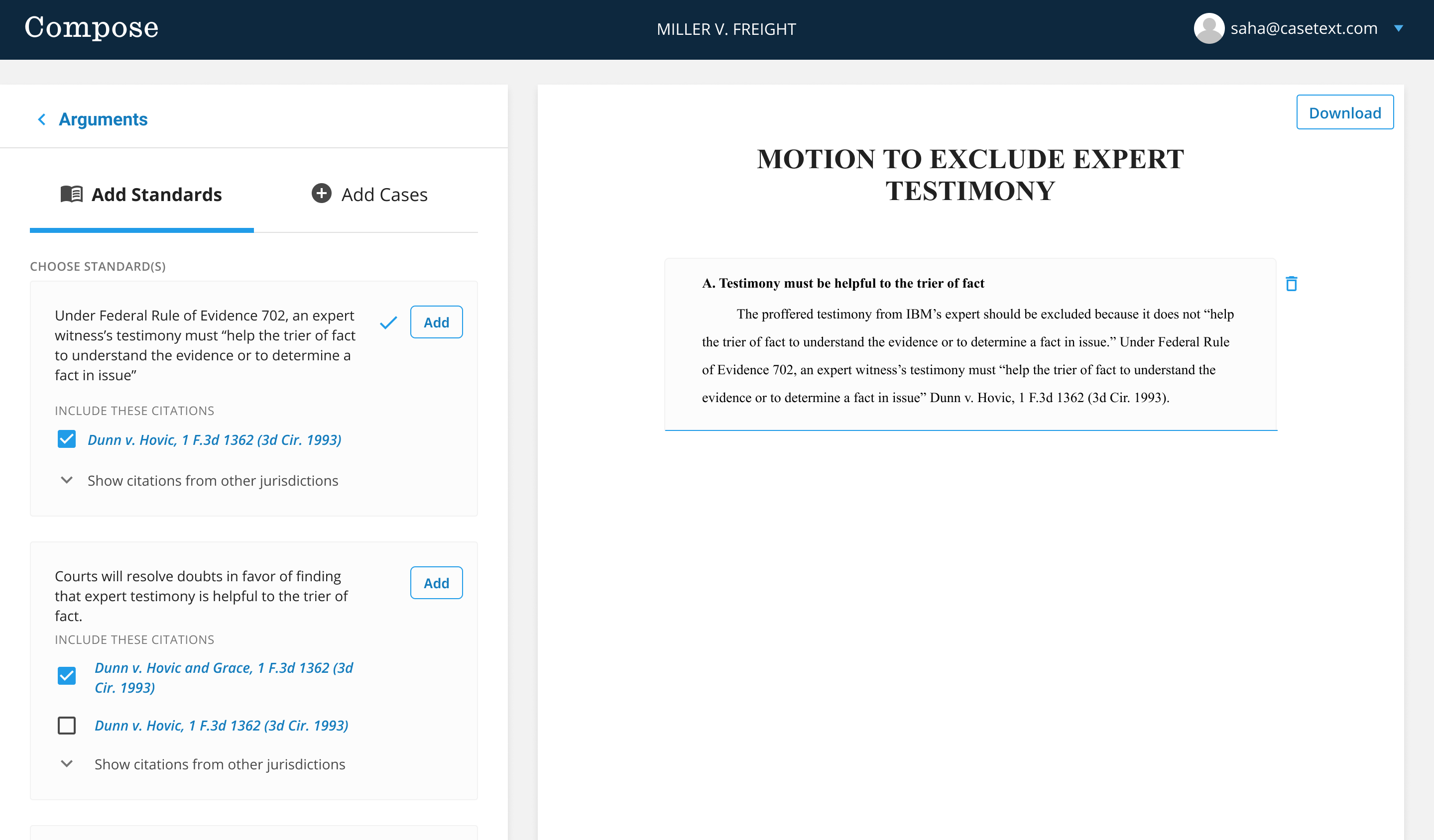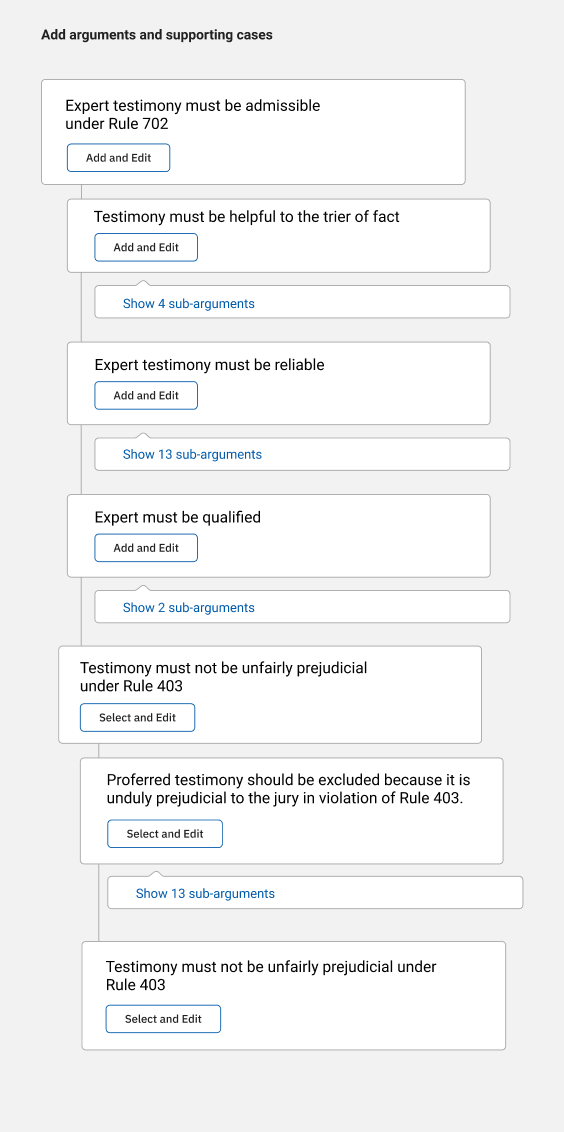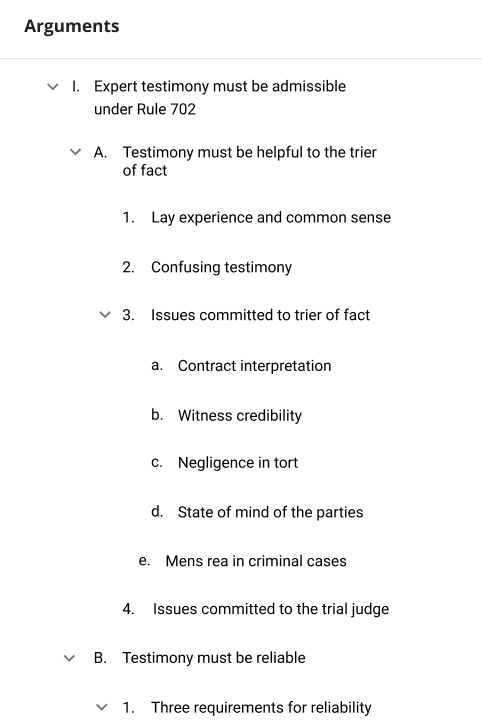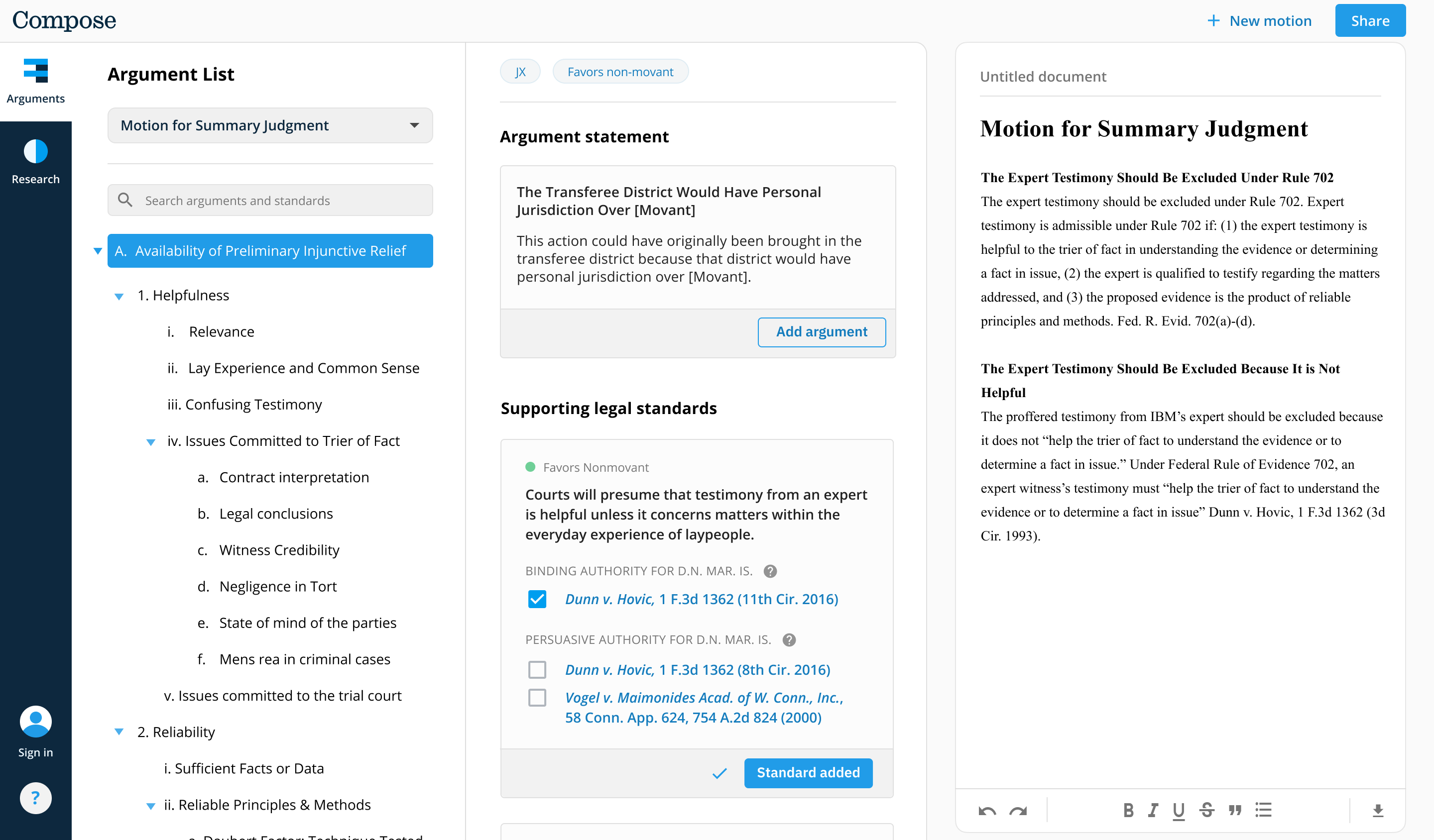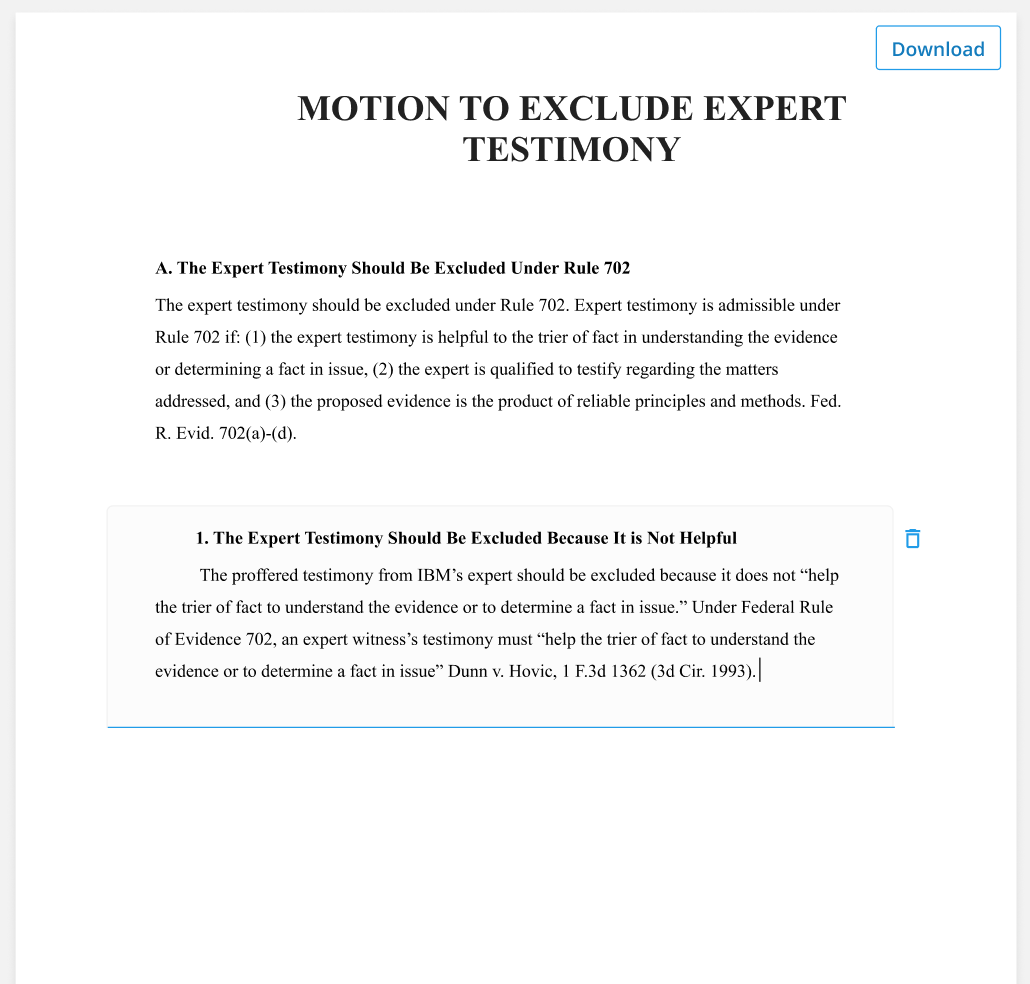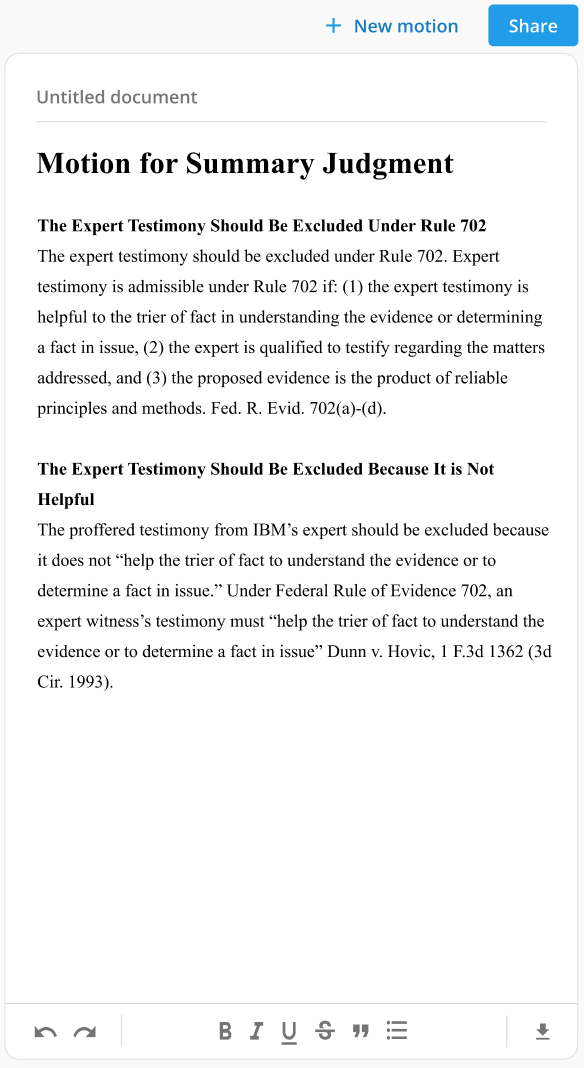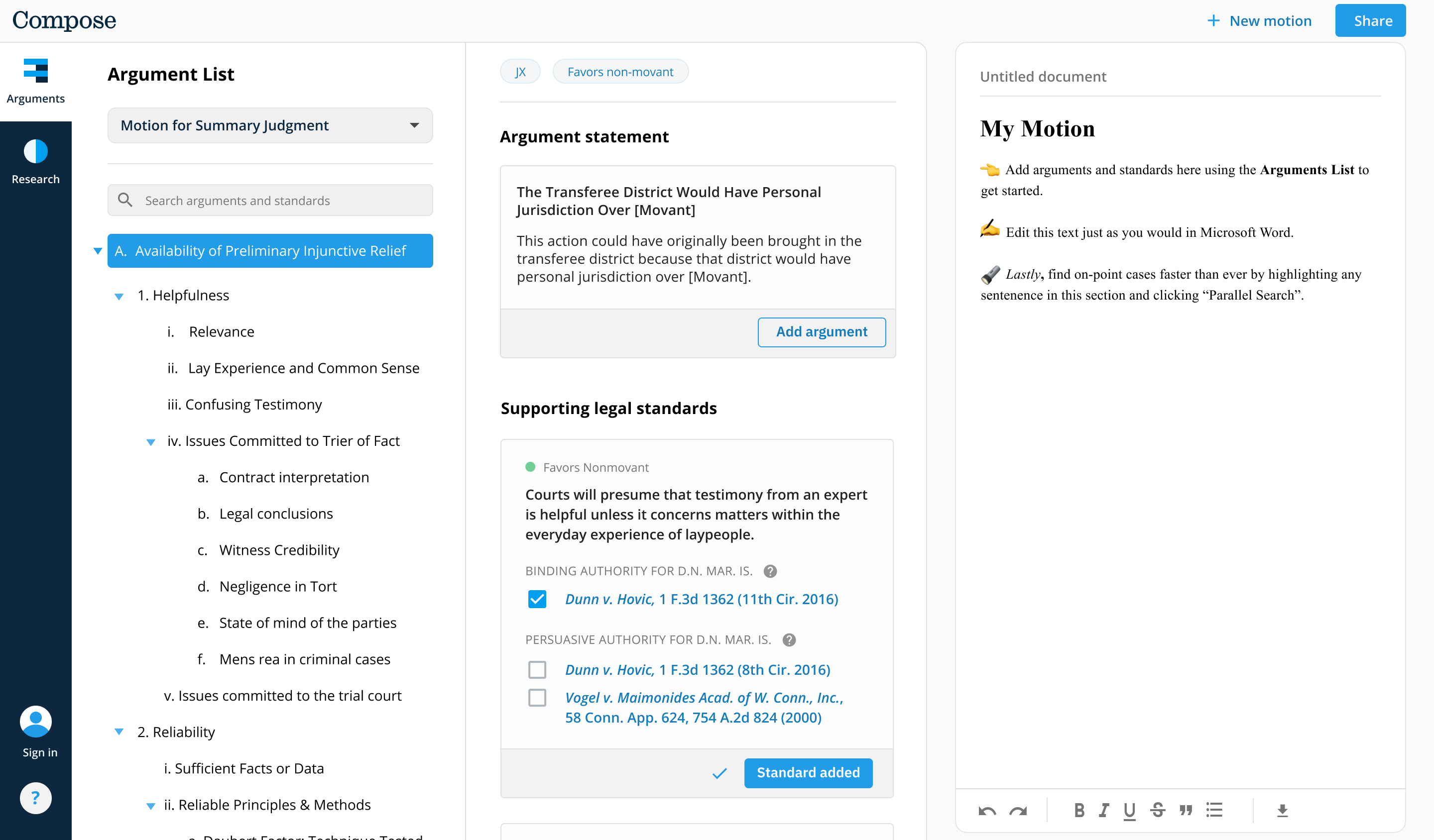
A screenshot of the current release of the Compose brief-drafting product
Project goal
Ship a new, web-based document editor for laywers that dramatically reduces the time it takes them to write a high-quality legal brief.
Project phases
Conceptual development, prototyping and user research.
V1 release and follow-up user research.
Additional releases.
Outcome to date
76%
Reduction in time to write a brief. This is insanely good!
Background
Casetext is on a mission to make the law accessible and affordable to all. The law impacts our lives in deep, vast and important ways, and the majority of Americans can’t afford meaningful legal representation when they need it. This limits access to justice in the most direct terms. Casetext dove into solving this important challenge by building faster, more affordable, more effective legal research tools. Making more more effective and more affordable research tools is one of the most impactful ways to expand access to justice. Casetext reduces the financial overhead required by law firms to pay for legal research services and allows attorneys to take on clients who have less money while still making a profit from those clients. The formula is working. Since leading the design of the first A.I. legal research tool for the law and lauching it’s legal research platform three years ago, Casetext has grown to over 8,500 paying customers. Those customers serve a huge client base and has helped ensure that many more people have access to justice.
Still, there is much work to be done. About a year ago Casetext’s leadership decided to bet the company's future on a totally new product that we believe will reduce time it takes for an attorney to successfully represent their client by an order of magnitude. This new product is called Compose and it launched publicly in 2021.
Background information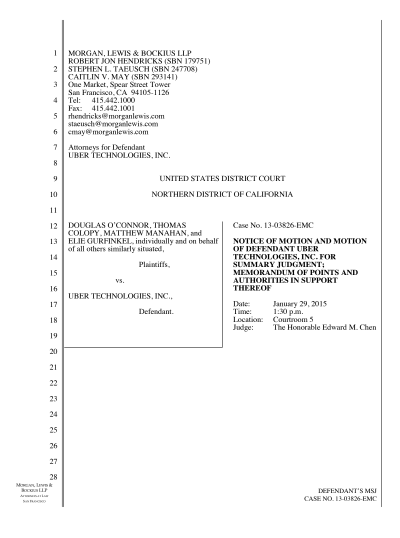 Example legal brief
Example legal brief
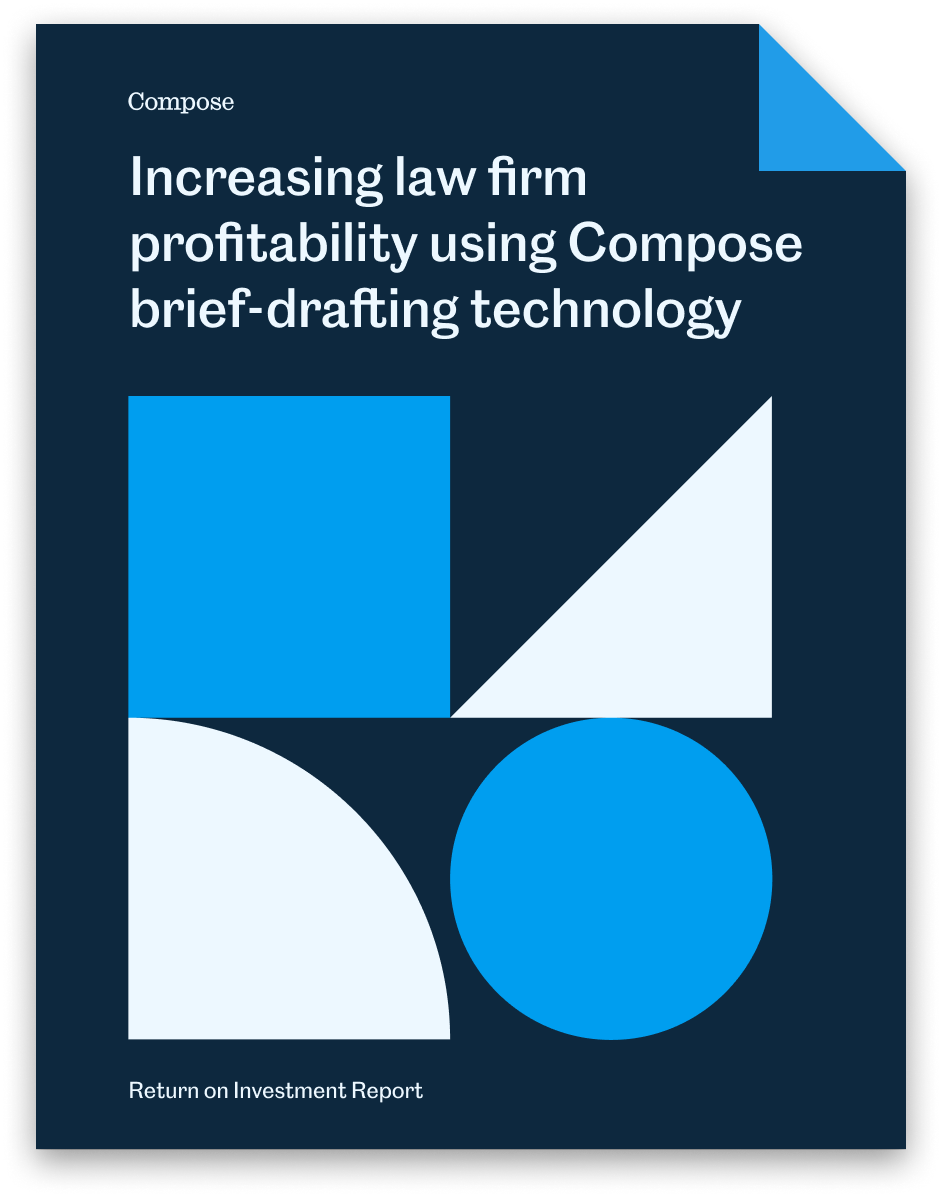 ROI reportCompose is a brief drafting assistant for attorneys. Legal briefs are documents written by attorneys to persuade the courts that their clients should win. Legal briefs are the core pillar of every litigation and every legal battle. Unfortunately, briefs are expensive to produce. This expense comes primarily from the time it takes expensive attorneys to write them. Briefs take a long time to write because each brief must be written largely from scratch and each element of a brief must be copiously researched using a basic text search engine to ensure the brief is supported by legal precedent. Compose dramatically reduces the time it takes an attorney to write a high quality brief - on average by over 76% (source). That level of improvement hasn't been seen for decades and rivals the impact of online research on the law. Similarly, Compose can increase the quality of a legal brief dramatically, even when being used by the best attorneys. The overall consequence is to dramatically reduce the cost to the client for effective legal representation and therefore broaden access to justice.
ROI reportCompose is a brief drafting assistant for attorneys. Legal briefs are documents written by attorneys to persuade the courts that their clients should win. Legal briefs are the core pillar of every litigation and every legal battle. Unfortunately, briefs are expensive to produce. This expense comes primarily from the time it takes expensive attorneys to write them. Briefs take a long time to write because each brief must be written largely from scratch and each element of a brief must be copiously researched using a basic text search engine to ensure the brief is supported by legal precedent. Compose dramatically reduces the time it takes an attorney to write a high quality brief - on average by over 76% (source). That level of improvement hasn't been seen for decades and rivals the impact of online research on the law. Similarly, Compose can increase the quality of a legal brief dramatically, even when being used by the best attorneys. The overall consequence is to dramatically reduce the cost to the client for effective legal representation and therefore broaden access to justice.
Let's dive in.
This case study
In this case study I'll cover the main phases of the development of this product. Each phase will cover a problem or series of problems and I'll describe how I chose to solve them.
My role
I worked both as an individual contributor and as the Director of Design overseeing other designers on this project. Specifically, I was responsible for driving the high-level product strategy and overseeing the research and development being done by ICs who reported to me.
Phase One
Prototyping and conceptualization
The problem:
How might we validate that this product concept is worth building?
Solution:
In order to validate this concept at the highest level I built a rough prototype for Compose in less than a week. We immediately started testing it with attorneys to gauge their reaction. Specifically, we were looking to understand what part of an attorneys workflow Compose would impact, how it would impact it, and whether attorneys could articulate in their own words how Compose would make their brief-drafting processes faster or better. If they could understand the product and articulate how it would improve their current process in a meaningful way, it was worth continuing to explore. We iterated on the prototype over a one month period and tested it with over 100 attorneys. The research and prototyping was primarily done by myself, a lead designer on my team, and our CEO.
The screenshots below include some of the earliest prototypes we showed to attorneys.
← Scroll →